Azure AI Foundry: Where Dreams Go to Deploy… and Die Trying
Azure has a unique value proposition in the AI space, thanks to Microsoft’s partnership with OpenAI. But that advantage can be easily squandered if the user experience is riddled with avoidable friction and unnecessary human toil. If Microsoft wants Azure AI Foundry to be the go-to platform for AI startups and enterprises alike, it needs to streamline its deployment processes and eliminate the frustrating roadblocks that turn an exciting innovation into an exercise in endurance.
One of the cool features of Azure AI Foundry is the ability to take a trained AI model — one fine-tuned with your own internal data — and deploy it as a Web App on Azure App Service. This is a natural extension of AI workloads, and spinning up a model-backed web service should be as seamless as possible. In theory, it is. In practice, it fails spectacularly.
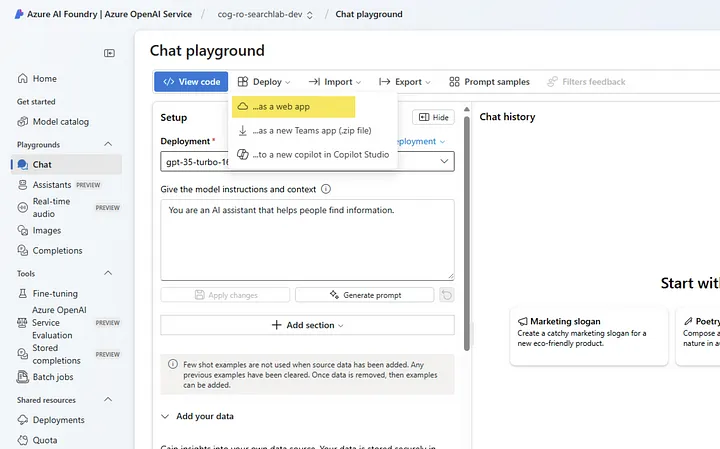
Now, as an expert, I can navigate my way through Azure’s complexities without much concern. But imagine an AI startup founder, fresh off securing funding, trying to launch their first product. They encounter a screen asking for a name, resource group, subscription, location, and pricing plan — without much context.
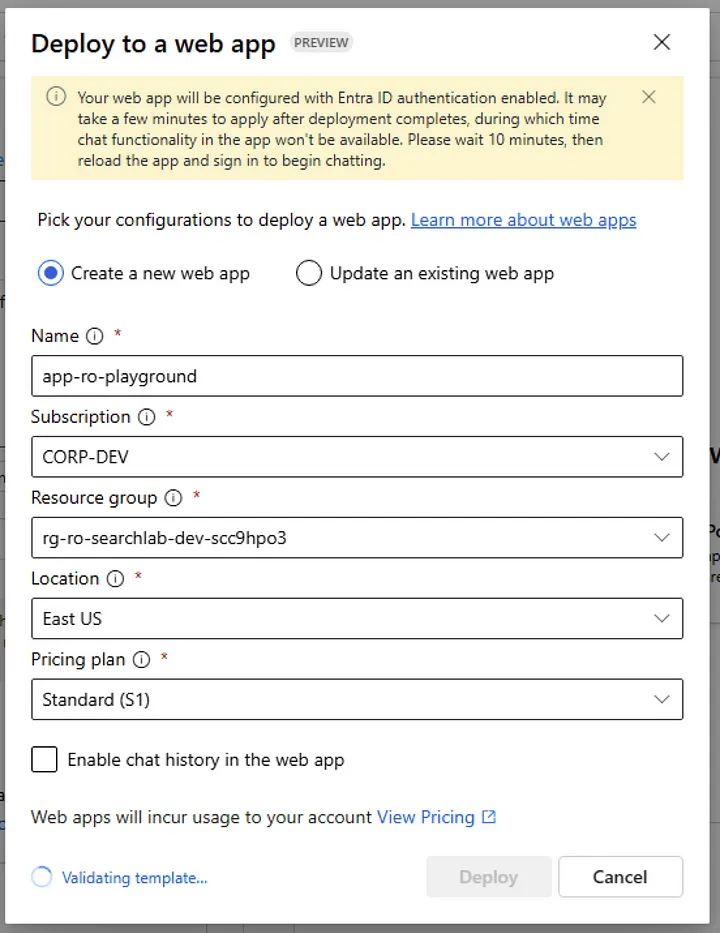
If they’re not already well-versed in the Azure ecosystem, they’re likely bewildered. And to make matters worse, even if they get past this, the deployment doesn’t even work.
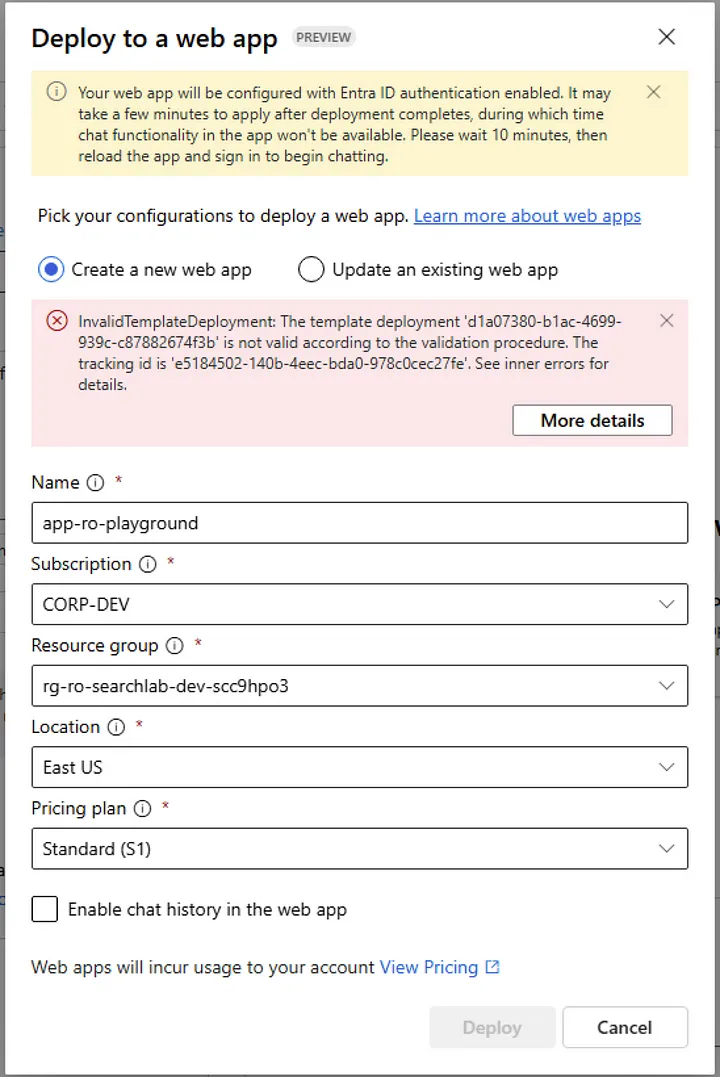
What do they get instead? A cryptic error message:
InvalidTemplateDeployment: The template deployment ‘d1a07380-b1ac-4699–939c-c87882674f3b’ is not valid according to the validation procedure. The tracking id is ‘e5184502–140b-4eec-bda0–978c0cec27fe’. See inner errors for details.
Oh great, an Invalid Template Deployment. That sure sounds like an Azure issue, right? Maybe Azure is down? Maybe something broke inside Azure’s backend? There’s no helpful guidance — just a vague suggestion to “see inner errors for details.” So, I click on “More details,” and what do I find?
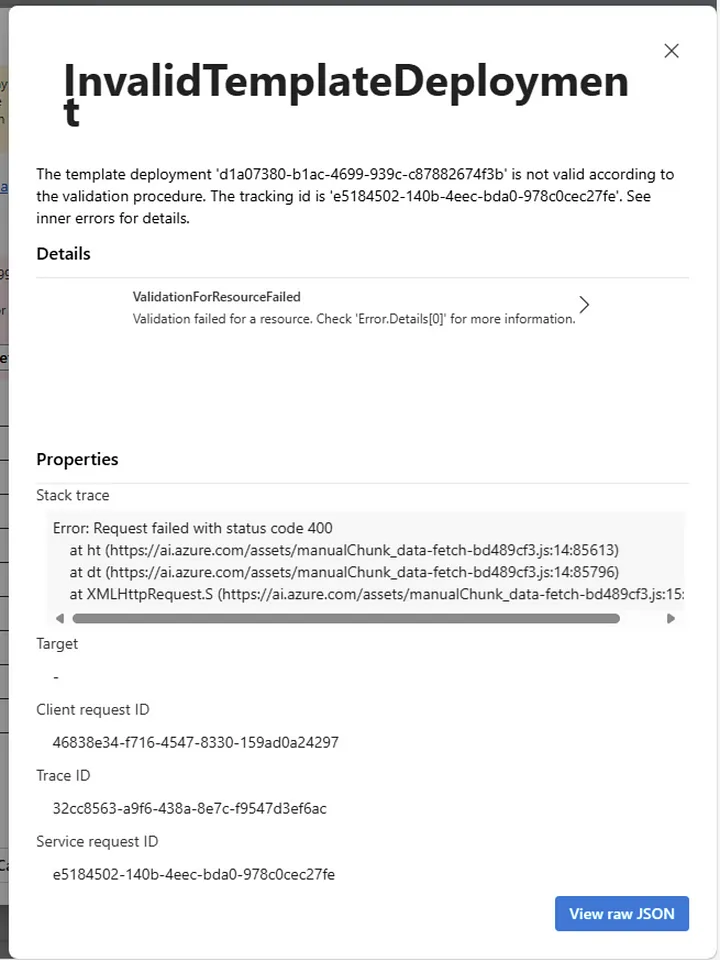
A stack trace.
Error: Request failed with status code 400 at ht (https://ai.azure.com/assets/manualChunk_data-fetch-bd489cf3.js:14:85613) at dt (https://ai.azure.com/assets/manualChunk_data-fetch-bd489cf3.js:14:85796) at XMLHttpRequest.S (https://ai.azure.com/assets/manualChunk_data-fetch-bd489cf3.js:15:1655)
Yes, an actual XMLHttpRequest stack trace — exactly the thing that makes any non-developer break into a cold sweat. Is this how we roll out the red carpet for AI founders trying to build on Azure? Is this what an AI CEO is supposed to debug?
But I’m persistent. There’s another button labeled “View raw JSON”, and I click it. And boy, does it deliver! I am presented with a lovely JSON dump, and among the many details, I finally spot the real culprit:
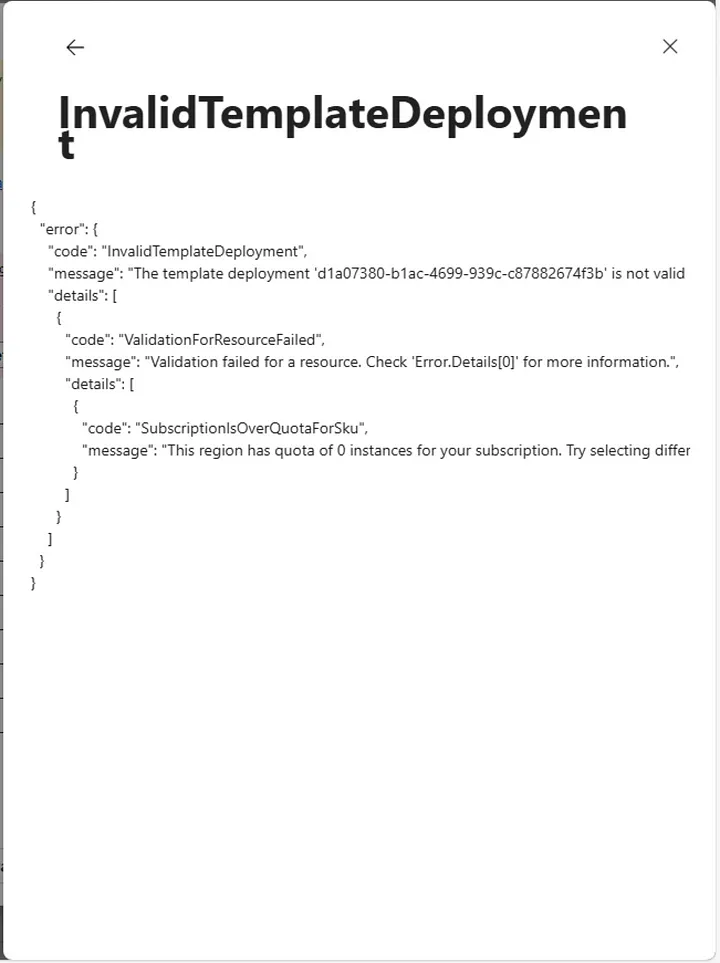
And I am not disappointed! That button does exactly what it said it was going to do. I am greeted by RAW JSON. I especially love how the width of the modal dialog box is just small enough that the “t” in “InvalidTemplateDeployment” is eskew on the left hand side of the screen.
{
"error": {
"code": "InvalidTemplateDeployment",
"message": "The template deployment 'd1a07380-b1ac-4699-939c-c87882674f3b' is not valid according to the validation procedure. The tracking id is 'e5184502-140b-4eec-bda0-978c0cec27fe'. See inner errors for details.",
"details": [
{
"code": "ValidationForResourceFailed",
"message": "Validation failed for a resource. Check 'Error.Details[0]' for more information.",
"details": [
{
"code": "SubscriptionIsOverQuotaForSku",
"message": "This region has quota of 0 instances for your subscription. Try selecting different region or SKU."
}
]
}
]
}
}
Wait — so this isn’t actually an invalid template deployment? It’s just a quota issue? The platform is failing to inform me that I simply don’t have the right quota to spin up my app? And instead of proactively handling this situation, it gives me a false error message and expects me to decode JSON to figure out what’s wrong?
Fine. Now that I know it’s a quota problem, I’ll go fix it. I head over to the Azure Portal → Usage + Quotas section. But where’s Standard S1? It’s not listed.
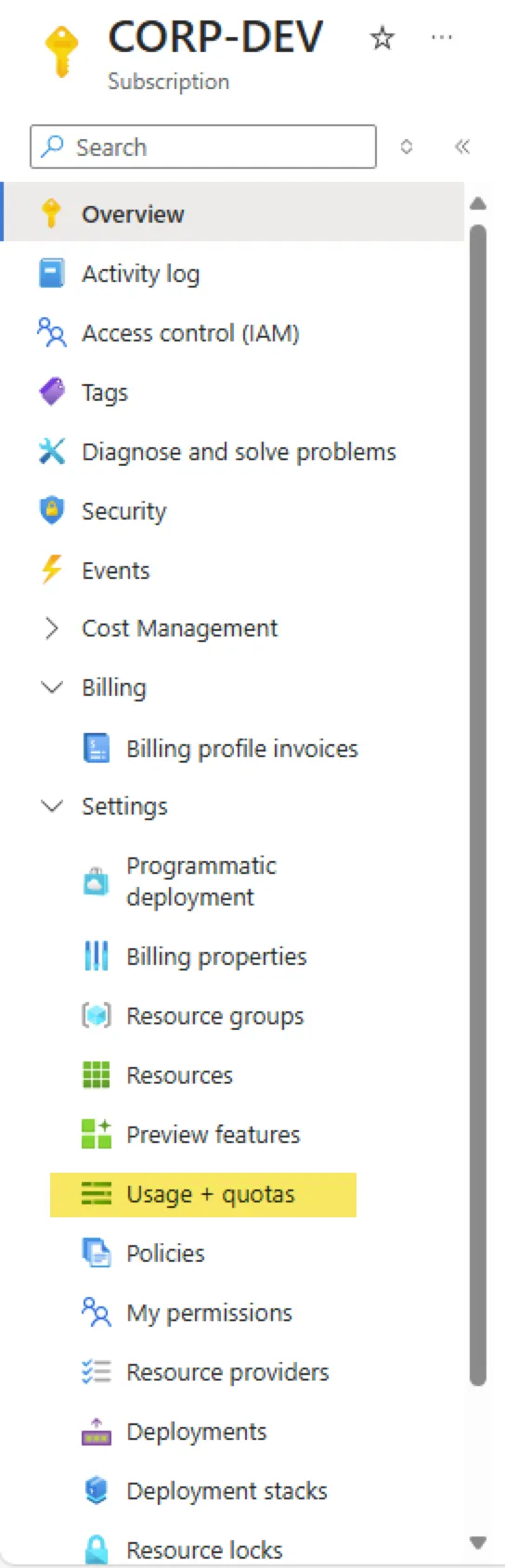
But where is Standard S1?
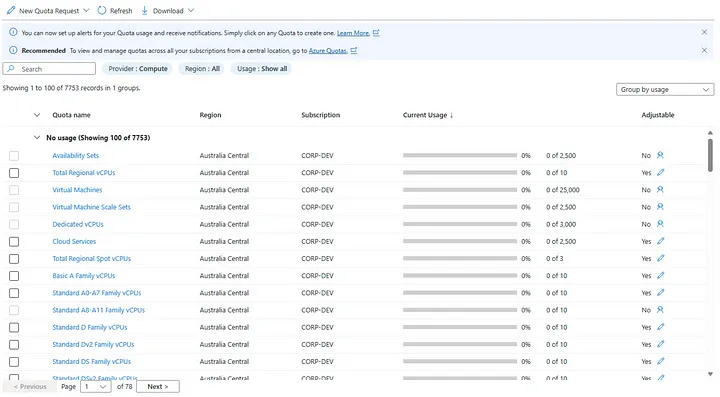
It is nowhere to be found!!! Maybe some clever filtering will do the trick:
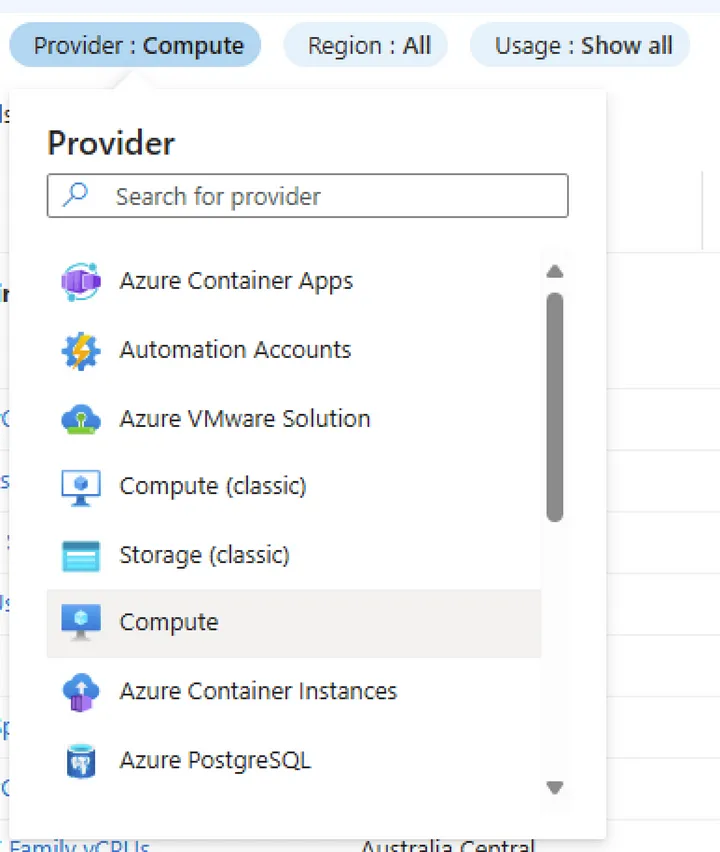
Now, I probably don’t even know that I am using the “Azure App Service” to deploy this web app because I’m a would-be AI Startup CEO so I’m a bit flabbergasted as to the list of services that I find. None of them seem to match except for Compute.
So I search for “Standard S1”

Nothing.
So I search for “S1”

Nope.
Well shucks. I guess I have to open a Customer Support Ticket. Get out your credit card, it’s time to pay $29 / month! Okay, maybe I need to open a support ticket. I brace myself.
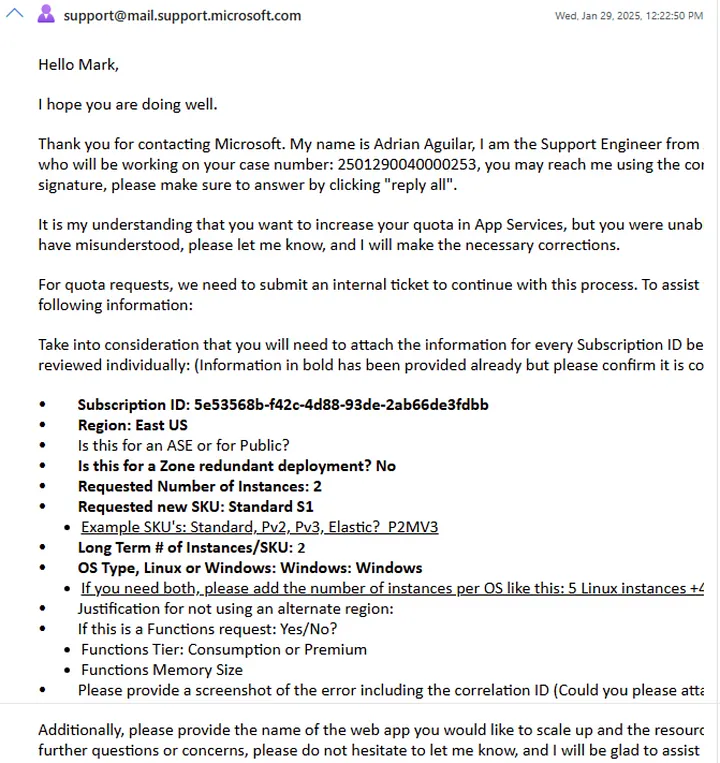
This is where things go from bad to worse. The support process is the kind of Kafkaesque experience that makes people run to AWS or GCP (not that their support is any better). I explain my problem, expecting a simple fix. Instead, I’m hit with a barrage of questions that seem entirely disconnected from my issue:
- Is this for an ASE or Public? (I don’t know, I just want my AI model online!) Justification for not using an alternate region? (Because this is where my resources are, maybe?)
- Is this a Functions request? (No! I was deploying a Web App!)
- Functions Tier: Consumption or Premium? (I still don’t know what this has to do with anything.)
- Functions Memory Size? (Stop asking me about Functions!)
- Please provide a screenshot of the error including the correlation ID.
At this point, my imaginary AI startup CEO alter ego is done. I just signed up for an Azure subscription, swiped my shiny new Brex business credit card, and all I want is to deploy my AI model for a demo. But instead, I’m drowning in irrelevant questions and customer support dead ends.
And the most infuriating part? Azure already has all the information it needs to solve this.
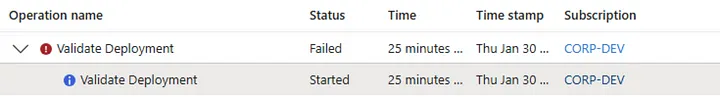
The activity log clearly shows my attempted deployment and the quota failure. Why is the burden on me to decipher errors, provide screenshots, and answer irrelevant questions?

If the quota was the problem, why wasn’t I told upfront?
Why wasn’t I prompted to request quota during the deployment flow?
Why wasn’t a self-service quota request built into the experience?
The Bottom Line
Azure AI Foundry is positioned to be a game-changer, but friction like this turns potential customers away. If Microsoft wants Azure to be the AI cloud of choice, these kinds of UX and process failures need to be addressed immediately. The deployment flow should surface quota limitations in a clear and actionable way, and support interactions should be smart enough to leverage available system data rather than forcing users to debug JSON and sift through logs.
Azure has a massive opportunity here — but only if we stop making would-be AI founders jump through unnecessary hoops. Let’s fix these pain points before competitors take the lead.