Waiting for a Terraform Apply? Grab a Pickaxe and Start Mining!
The Terraform Community Minecraft Server is live and ready for you to jump in and start exploring! Whether you’re a Terraform enthusiast, a Minecraft builder, or just looking for a fun space to hang out, come join us.
Join from Windows
1️⃣ Login to Minecraft with your Microsoft account. 2️⃣ Click “Play” and then navigate to the “Servers” tab. 3️⃣ Scroll to the bottom and click “Add Server”.
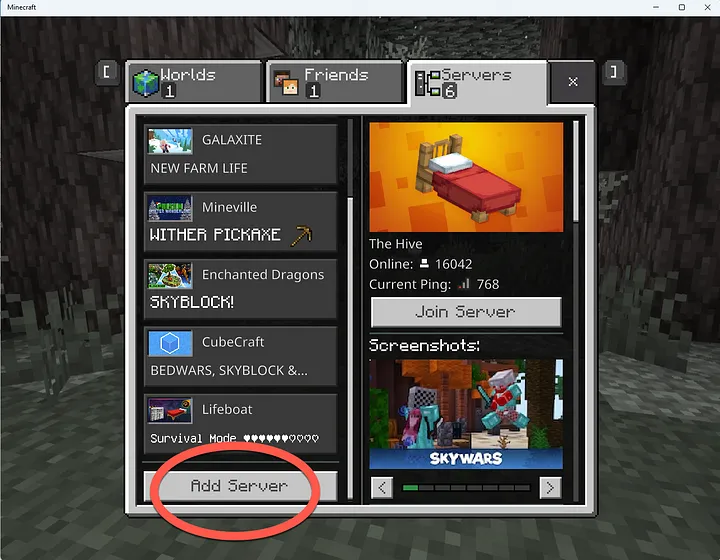
4️⃣ Enter the following server details: Server Name: qonqsmp Server Address: minecraft.qonq.io Port: 19132
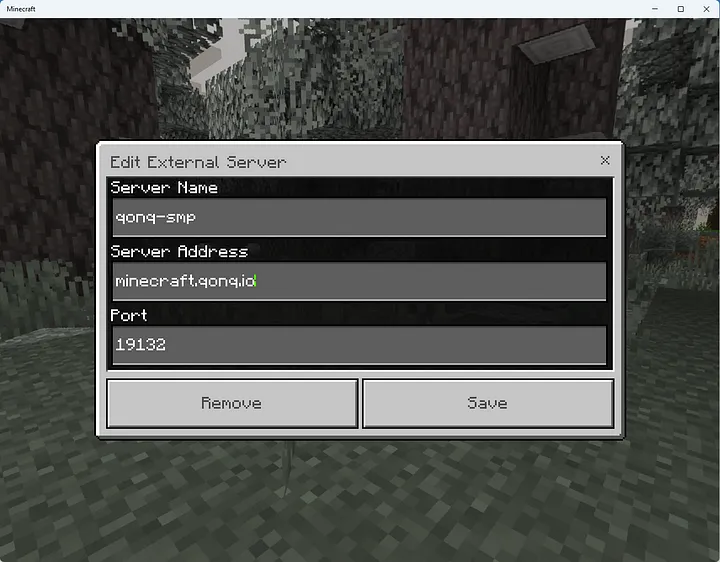
5️⃣ Click “Save”, then select the server from your list and hit “Play” to jump in! 🎉
Join from Xbox or Nintendo Switch
For some reason — I don’t understand why — Microsoft has decided to make it difficult to join a dedicated Minecraft server of your own construction. This means you will need to jump through a couple extra hoops in order to use your preferred gaming device in order to connect.
First you can connect directly by making a DNS change on your device. Check out the howto guide on the steps to accomplish it: These offerings are actually using something called “BedrockConnect” to essentially hack the Minecraft Bedrock client to let you add a custom server. I know, it sucks, right? Makes you feel dirty inside, right? Alas, until Microsoft removes this artificial restriction, this is the only way in — via loophole.
The best way to do it is the “Add Friend” method found here.
Why Join?
The server offers a shared world where community members can connect and collaborate. It’s a place to work together on Terraform-inspired projects, build unique structures, or just enjoy the game. But most importantly, it’s about having fun. Waiting for a Terraform apply to finish? Instead of watching the command line, why not jump into Minecraft and go mining for diamonds? Whether you want to explore caves, build something cool, or just hang out with like-minded Terraform and cloud enthusiasts, this server is here for you. So grab your pickaxe, hop in, and let’s make waiting for deployments a little more exciting.
