Azure Billing Labyrinth: How My ‘Startup Experiment’ Spawned a Tale of Two Accounts and Zero Subscriptions
Setting up an Azure subscription should be a straightforward process, but my experience was anything but. It all started when I tried to set up my first Azure subscription for my business entity. Along the way, I unintentionally ended up creating not just one, but two Azure billing accounts, each with its own unique challenges and confusion.
I have the following billing account that I wanted to use for the Business Entity.

********-****–****–********6028:********-****–****–********a648_2019–05–31
The billing account I intended to use, which we’ll refer to as a648 , was tied to my business entity and had a corresponding billing profile identified by the unique code VMUL-**-*-PGB. This profile was clearly associated with my name, but despite its seemingly valid setup, it lacked something critical: any Azure Plans.
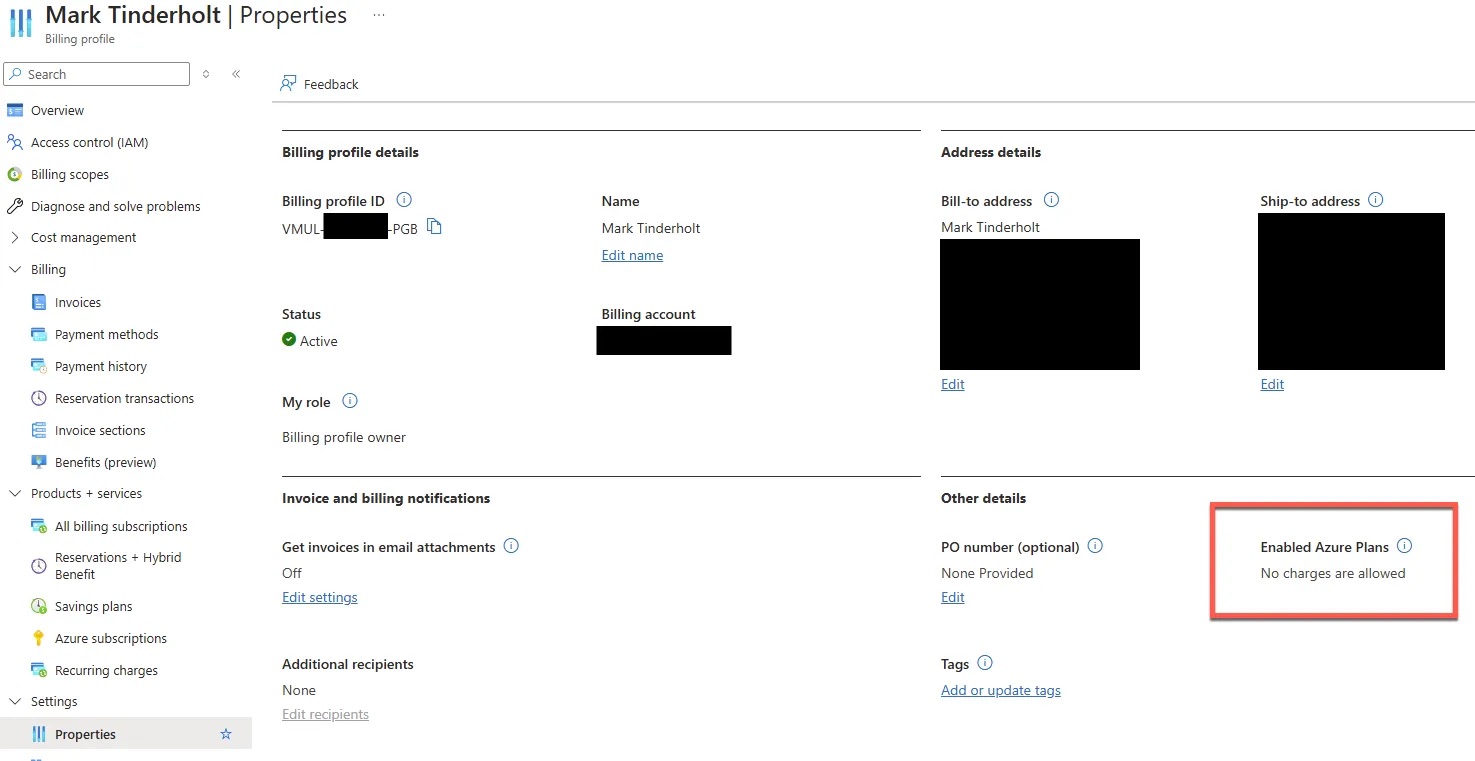
Without an Azure Plan linked to the billing profile, I found myself unable to create a single Azure subscription under this account. It was baffling and frustrating since this was supposed to be the billing account for my business operations.
When I first attempted to create my first Azure Subscription I saw this:
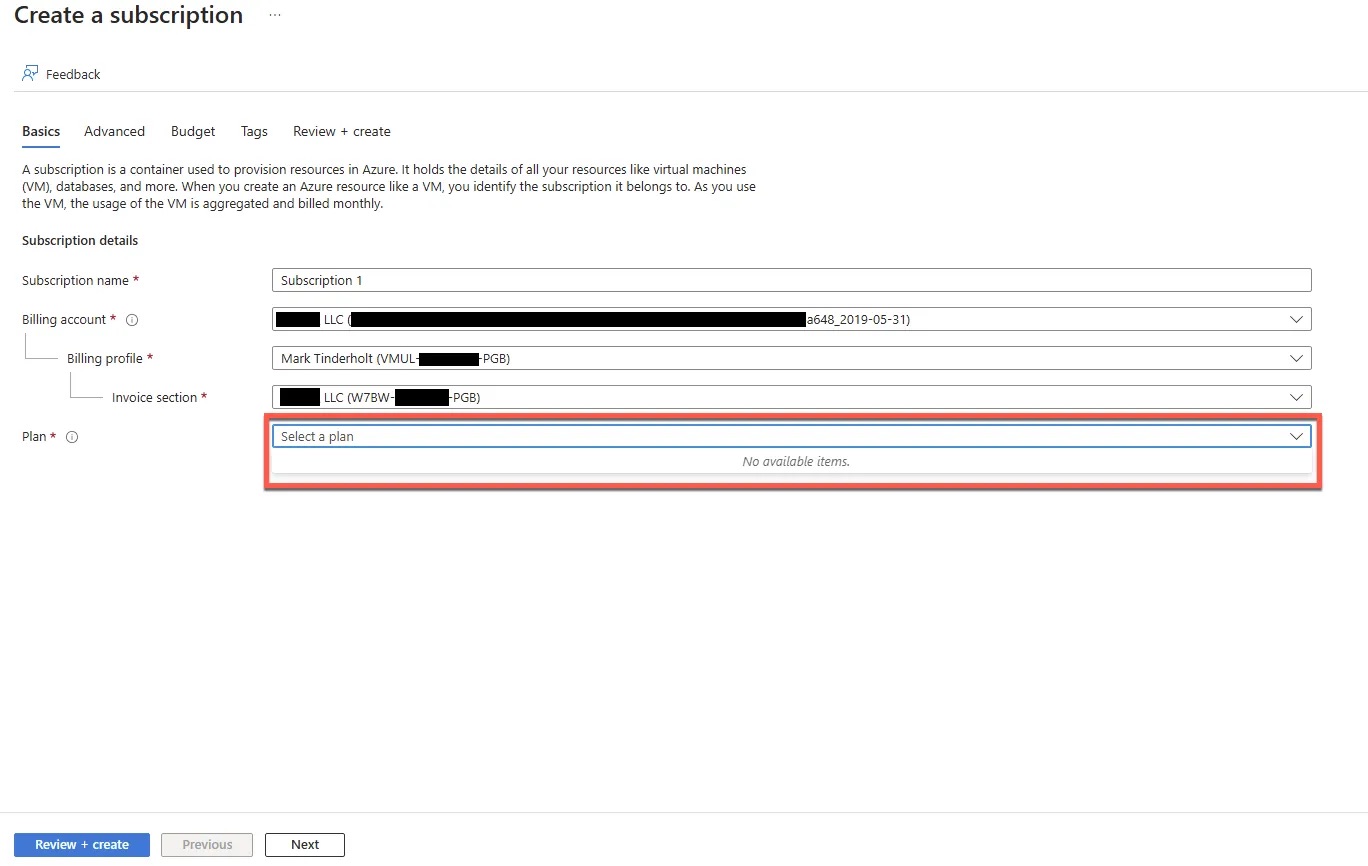
In an attempt to resolve the issue, I followed a link labeled “Add a different type of subscription,” hoping this would guide me toward a solution. It did — or so I thought. By following the steps outlined, I managed to create a “Pay-as-you-go” subscription. However, this action inadvertently created an entirely new Azure Billing Account, one I hadn’t intended to set up.
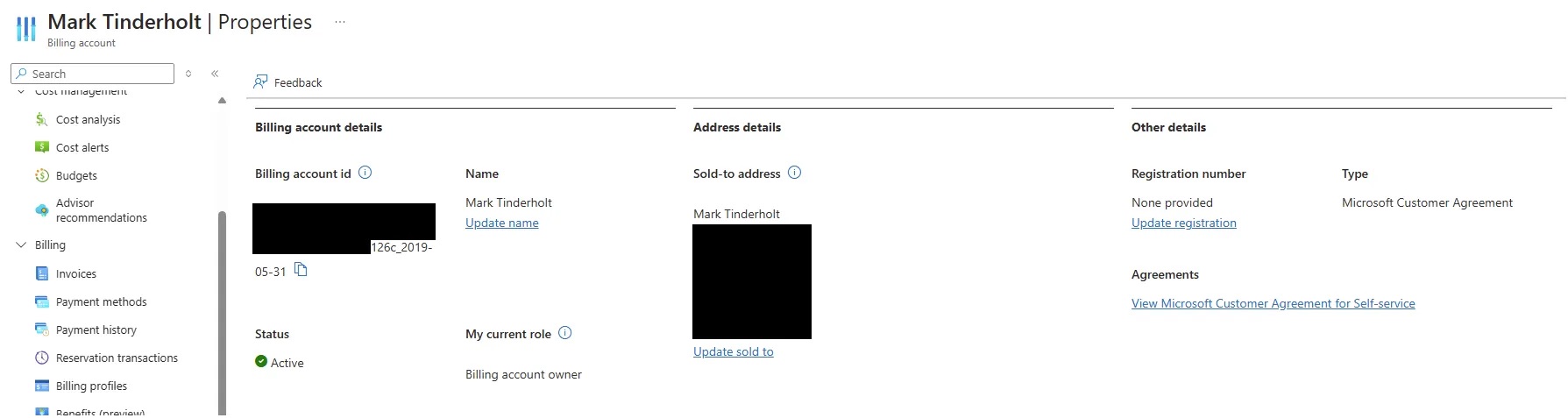
********-****–****–********6028:********-****–****-****–********126c_2019–05–31
This second billing account, which I’ll refer to as 126c, came with its own set of details. Like the first, it was associated with my personal name and had a billing profile identified by the unique code EOUK-***-***-PGB.
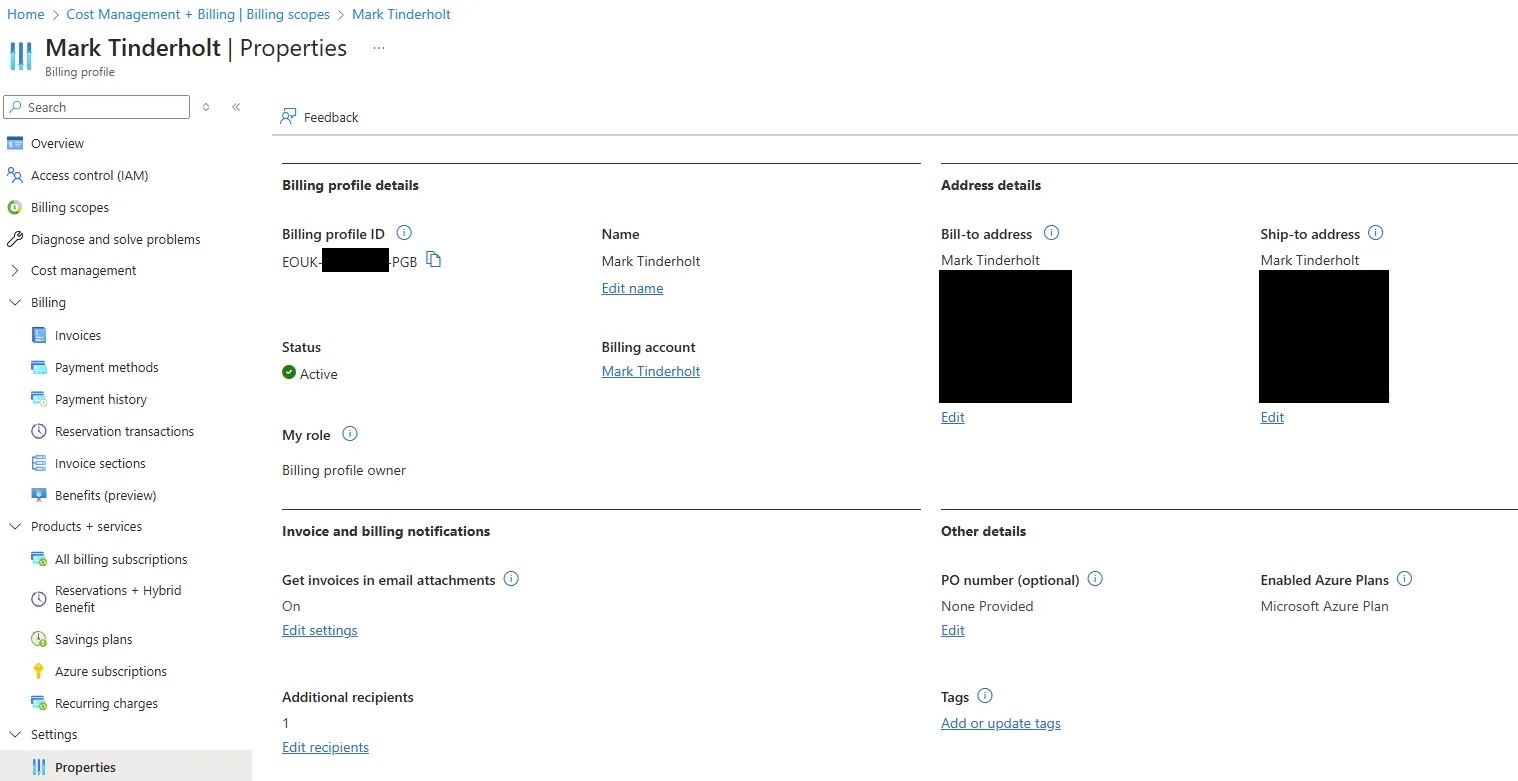
At first, I was relieved to have a working subscription. But that relief quickly gave way to frustration as I realized I now had two billing accounts and two separate billing profiles. Worse, the new account, 126c, had become the default billing account for creating subscriptions, leaving the original account, a648, effectively sidelined. I didn’t want multiple accounts, multiple profiles, or this unnecessary complexity. It wasn’t clear why Azure had allowed or even facilitated the creation of this second account, and I was left questioning what steps to take to consolidate my billing setup. This unexpected detour into Azure’s billing system was a lesson in how minor missteps and unclear processes can lead to significant confusion. It highlighted the importance of double-checking account setups and understanding the nuances of Azure’s billing system.
Moving forward, I plan to address this issue with Azure support to merge or close redundant accounts, but it’s a situation I wouldn’t wish on anyone setting up their first subscription. Because this little experiment was done as a “fresh face”, a “new customer”, and a “Startup customer” at that, I can’t be expected to even have an Azure support plan — I mean what Startup has money for a $29 / month support plan?
I definitely think this process needs to be enhanced as I can’t really think of anything I did wrong or unexpectedly foolish as a “new user” or a Startup company trying to start using Azure.