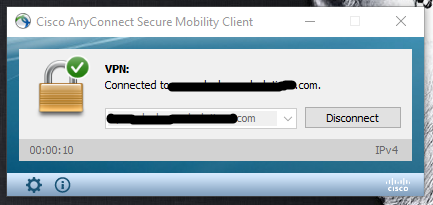VPN doesn't work in 'Enhanced' Hyper-V Session
I started getting this message from one of my customer’s VPN client after setting up a new Hyper-V Generation 2 Virtual Machine. It connects and then immediately disconnects saying “VPN Session ended”.
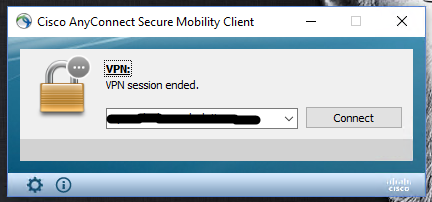
I took a closer look at the log and found something puzzling.
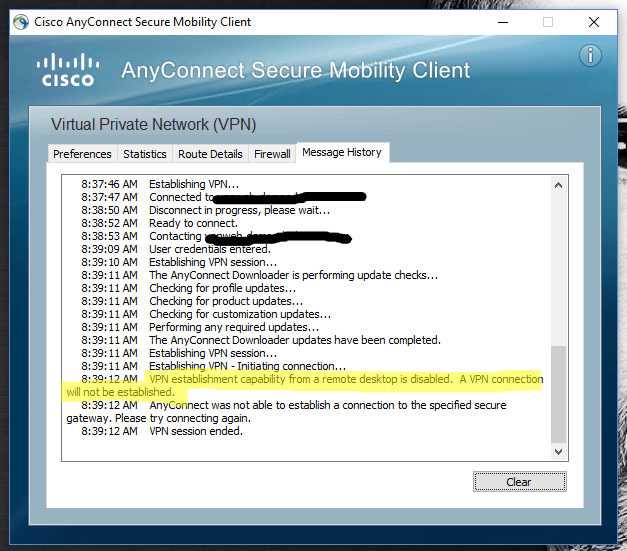
It appeared that the VPN was rejecting my connection due to a policy being enforced that VPN connection cannot be established from a Remote Desktop connection. I didn’t realize that I was in a Remote Desktop connect. I assumed that I was just inside my Virtual Machine as if it were a real desktop.
Then I saw this suspicious looking icon that I didn’t recognize on the toolbar.
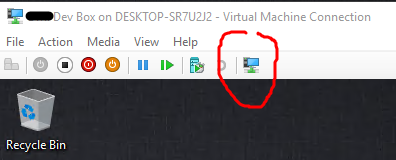
The mouse hover text tells me it is “Basic Session”. Clicking it causes me to log out and log back in with the icon looking slightly different:
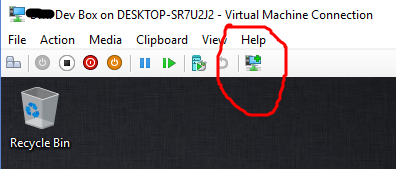
Now it says “Enhanced Session”. I gather it’s a toggle button that flips me back and forth between Basic and Enhanced Session modes.
When I’m in the “Basic Session”, I re-try the VPN and voila! It works!