Interaction Design for Multiple Form Factors
I did a quick update today to the TripleA UWP codebase by adding the Hamburger Control for the main navigation and the Blade View for the control panels that overlay the map view during game play.
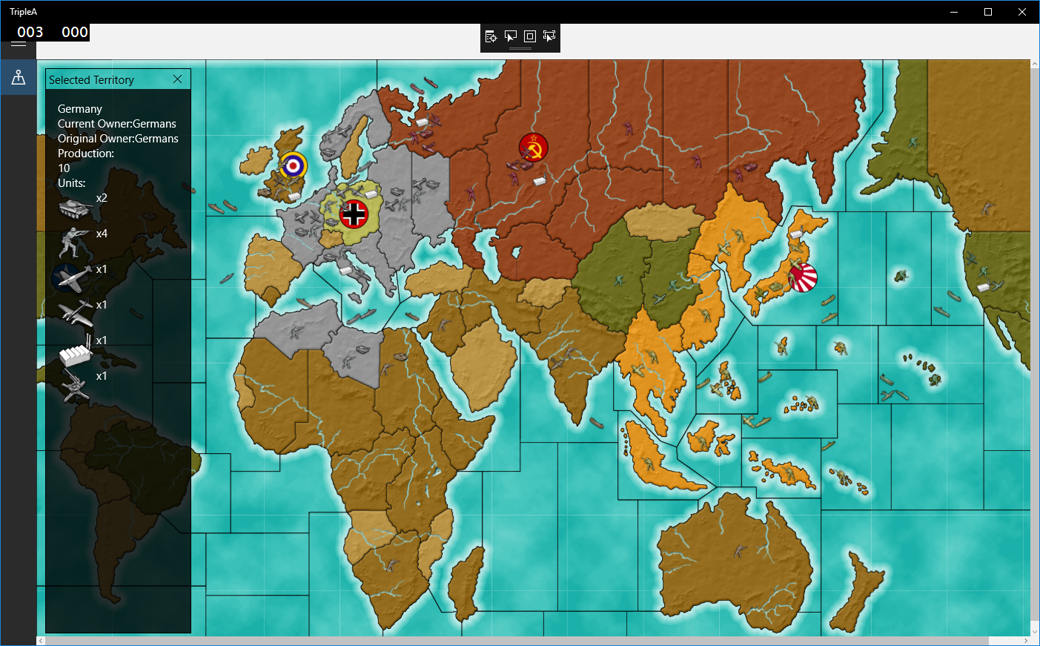
I think the Blade View Control might make a good choice for the user action options such as buying and placing units.
In terms of troop movements I am still going to implement unit drag and drop, however this strategy will only work when the user is keyboard and mouse enabled. It falls down hard when touch is the main form of interaction. I also think this would be super cumbersome on Xbox One using game pad input. Although, eventually, I would hope Cortana based voice commands might provide a nice mechanism for Xbox One and HoloLens.
| Device | Primary | Secondary | Tertiary |
|---|---|---|---|
| Desktop (Mouse + Keyboard) | Multiple Unit Click and Drop | Unit Shopping Cart | Voice Commands |
| Touch (Phone + Tablet) | Unit Shopping Cart | Voice Commands | |
| Xbox One | Unit Shopping Cart | Voice Commands | |
| HoloLens | Unit Shopping Cart | Voice Commands |
Multiple Unit Click and Drop is currently implemented in the Java version of the game.
Unit Selection: The user can immediately click on one or more units in a territory to add them to the movement transaction. Target Territory Selection: The user clicks the territory that the units in the movement transaction will be moved to.
Pros:
- Allows the user to bypass source territory selection. Source territory is implied based on the territory where the units clicked reside.
Cons:
- Can become very tedious for large unit movements. If you want to move 10 tanks, you have to click the tank icon 10 times.
The Unit Shopping Cart is a wizard that is available only during “Move” Game Sequence Step.
- Source Territory Selection: The wizard will be activated by tapping on a territory. This will cause a new blade to open that displays the units within the territory.
- Unit Selection: The user can then use plus / minus buttons to add / remove unit quantity from the shopping cart. The shopping cart is essentially a virtual bag of units that will be moved to a to-be-determined territory once unit selection is completed.
- Target Territory Selection: Finally, the user selects the territory that the units in the shopping cart will be moved to. The available target territories must be constrained by unit movement capabilities and territory adjacency.
Pros:
- Allows user to avoid tapping on unit icons that can be often small and not finger friendly.
Cons:
- Is very cumbersome for small, quick and repetitive unit movements.
Voice Commands could be huge. I’d love to do more than just implement literal “Move [Quantity] [Unit Type] from [Territory A] to [Territory B]” (e.g. Move 5 tanks from Germany to Karelia S.S.R.). I think it could be really powerful to support more strategic commands like “Bomb Germany with all available bombers” or “Attack Egypt with all available ground units”. This might turn off some players but it could really reduce the monotony of larger scale games like World At War which shred you with the sheer scope of their theatres. Have you ever played the Java version of TripleA? What do you think about strategic commands?